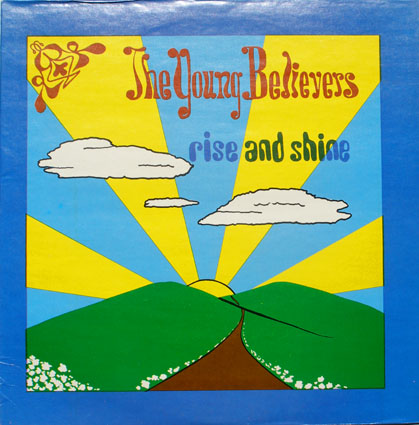 |
Get ready for a feeling of bliss that is beyond belief … The Young Believers are going to impose cheer and goodwill whether you like it or not. Rise and shine! Up with the crows! The happiness you have demanded all your life is now mandatory. |
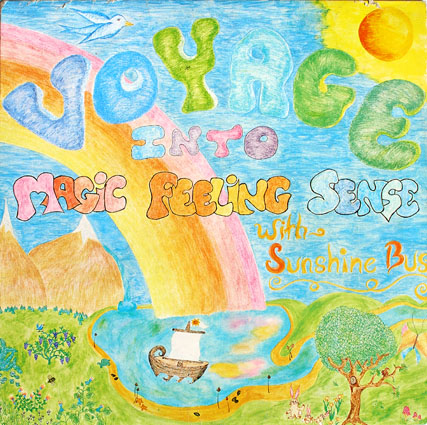 |
And after you have complied with the minimum requirements for happiness, you get to consume special pills and fly into a perfect utopia where the food is great, the sex is better, and the best thing about this epic voyage is that you don’t even have to leave the room. |
Visits: 68
